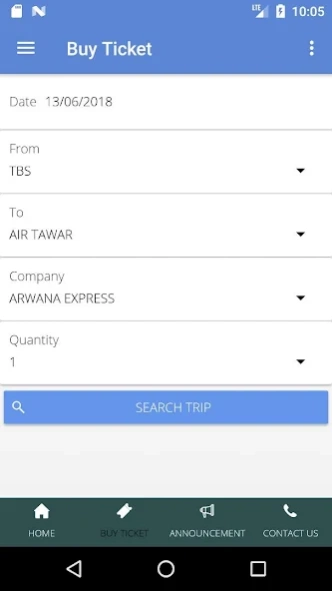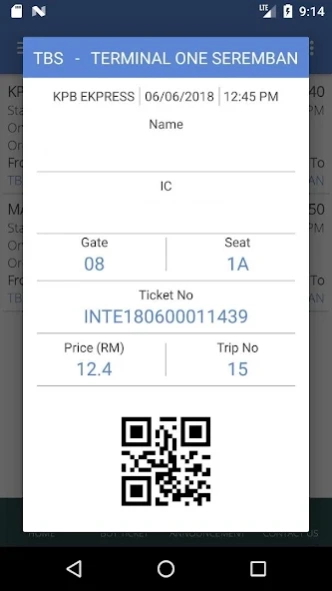TBS-BTS 3.2.18
Continue to app
Free Version
Publisher Description
TBS-BTS - Terminal Bersepadu Selatan – Bandar Tasik Selatan [TBS-BTS]
Terminal Bersepadu Selatan – Bandar Tasik Selatan [TBS-BTS] is Malaysia’s premier 24 hours integrated transport terminal located in Bandar Tasik Selatan at the outskirts of the bustling Kuala Lumpur city centre.
The terminal uses state-of-the-art technology to provide the up most comfort and convenience for public transport commuters and express bus passengers to southern, eastern, and northern destinations.
TBS-BTS has over 60 retail and food & beverage (F&B) specialty outlets, spread over levels 3 and 4, for your easy shopping and dining needs.
Introducing the all new TBS App version 3.0. Lets go digital!:
1. New interface and design.
2. Enhanced mobile ticket purchase.
3. Login and Signup feature direct from app.
4. Enhanced app performance and user experience.
5. Update profile info and view purchase history inside the app.
6. Digital boarding pass with QR code. Just scan your QR code using this app.
7. Real time arrival and departure schedule.
8. Check bus schedule and available seats.
9. Dual language (Bahasa and English).
10. Google maps and waze integration for directions to TBS.
About TBS-BTS
TBS-BTS is a free app for Android published in the Geography list of apps, part of Education.
The company that develops TBS-BTS is MAJU TMAS SDN BHD. The latest version released by its developer is 3.2.18.
To install TBS-BTS on your Android device, just click the green Continue To App button above to start the installation process. The app is listed on our website since 2023-06-18 and was downloaded 7 times. We have already checked if the download link is safe, however for your own protection we recommend that you scan the downloaded app with your antivirus. Your antivirus may detect the TBS-BTS as malware as malware if the download link to tbsapp.tbsbts is broken.
How to install TBS-BTS on your Android device:
- Click on the Continue To App button on our website. This will redirect you to Google Play.
- Once the TBS-BTS is shown in the Google Play listing of your Android device, you can start its download and installation. Tap on the Install button located below the search bar and to the right of the app icon.
- A pop-up window with the permissions required by TBS-BTS will be shown. Click on Accept to continue the process.
- TBS-BTS will be downloaded onto your device, displaying a progress. Once the download completes, the installation will start and you'll get a notification after the installation is finished.